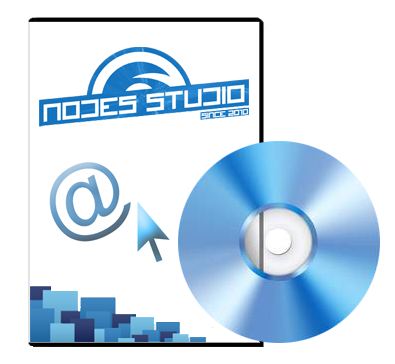1. Download the archive with a Nodes Studio [Mirror]
2. Copy the contents of the folder /public_html to the root directory of the site.
3. Set permissions for site files 0755 (rwxr-xr-x).
4. Create a MySQL database for the site and the user with full privileges.
5. Go to the site through a browser, where you are installing and updating framework to the latest version.
6. Set up cron - program to work with the file /cron.php with an interval of 1 minute.
7. Sign in to admin panel /admin, where perform the initial configuration of the site ("Config").
8. Develop the necessary backend modules, scripts, styles, customize template and fill the site content.